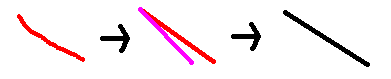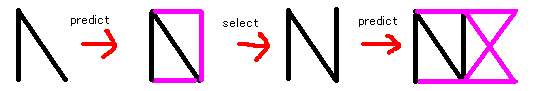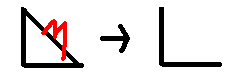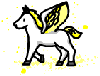 Pegasus Manual
Pegasus Manual
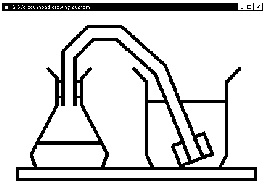 Pegasus is a drawing editor based on free stroke beautification.
If you draw a free hand stroke, the system beautifies the stroke
considering the possible geometric constraints among the storke and existing lines.
If the user's stroke is ambiguous, the system automatically generates multiple
candidates, and the user can select desired one.
Pegasus is a drawing editor based on free stroke beautification.
If you draw a free hand stroke, the system beautifies the stroke
considering the possible geometric constraints among the storke and existing lines.
If the user's stroke is ambiguous, the system automatically generates multiple
candidates, and the user can select desired one.
In addition, this system automatically predicts the user's next drawings.
The system shows predicitons when the user finishes drawig operation,
and you can select one by clicking.
( Figure: you can draw those diagrams without using
any editing command such as copy, move, flip. etc.)
- Drawing lines
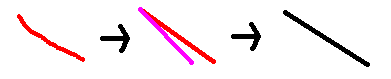
- You can draw a free stroke using left button dragging.
- The system beautifies it when you finish drawing.
Red line is the primary candidate, and magenta lines are secondary candidates.
- You can select another candidate by clicking a magenta candidate.
- Primary candidate is settled when you click other area then magenta candidates,
or you draw the next free stroke.
- the following is the list of supported constraints , and their indicators.

Connection between vertices
|

Connection between vertex and line
|

Horizontal/vertical alignment
|

Parallelism / pre-defined slopes (0, 45, 90 deg.)
|

Perpendicularity
|

Equality among parallel-line-intervals
|
- Predictions
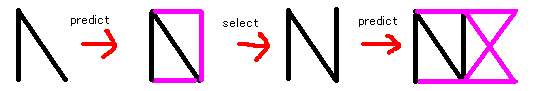
- When you settle the primary, the system predicts the next drawings,
and shows predicted magenata lines.
- If you like a predicted line, click it. The system generates next predictions.
If not, click somewhere else, or draw a free stroke.
- If you click on a black line, the system generates predictions around the line.
- Erasing
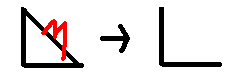
- You can erase existing line by drawing scribbling stroke.
Note that what is erased is one closest to the starting point of the scribble.
- You can also erase lines by click-dragging of left botton.
(click-drag is similar to double click, but not to release button after the second button down)
- View Control
- You can scroll screen using right button dragging.
- You can zoom in/out using right button click-dragging.
- Misc
- Save/load is not supported. Please use "Print Screen".
Copyright (c) 2000 Takeo Igarashi (takeo@mtl.t.u-tokyo.ac.jp)
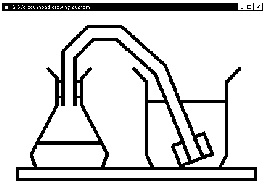 Pegasus is a drawing editor based on free stroke beautification.
If you draw a free hand stroke, the system beautifies the stroke
considering the possible geometric constraints among the storke and existing lines.
If the user's stroke is ambiguous, the system automatically generates multiple
candidates, and the user can select desired one.
Pegasus is a drawing editor based on free stroke beautification.
If you draw a free hand stroke, the system beautifies the stroke
considering the possible geometric constraints among the storke and existing lines.
If the user's stroke is ambiguous, the system automatically generates multiple
candidates, and the user can select desired one.
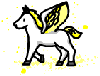 Pegasus Manual
Pegasus Manual